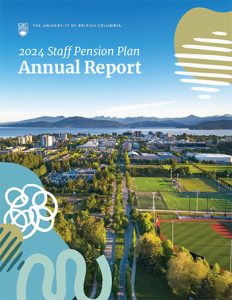For Members of the UBC Staff Pension Plan
- What is myPension?
- How do I access myPension?
- What if I forgot my CWL username or password?
- I no longer work at UBC but I am a UBC SPP member. Do I still have a UBC CWL?
- What if I don’t have a CWL account?
- myPension Support
- Security & Privacy
What is myPension?
myPension is a secure website for members of the UBC Staff Pension Plan (SPP) to access their personal pension information, review their beneficiaries, see their service accruals (if applicable), and calculate pension estimates to better understand pension income for retirement planning. Pension estimates are now available to Deferred members (no longer working at UBC and not yet taking a pension) as well as Active members (current UBC employees).
You can also update how you would like to receive certain communications from the Plan, including your annual statements and Plan newsletters. Simply log in and go to the Communications Preferences tab to update your preference.
How do I access myPension?
In order to access myPension you must have a UBC Campus Wide Login (CWL) account.
If you do not have a CWL, please see What if I don’t have a CWL ID? below.
If you have a CWL, click on the following button:
Note: Current UBC employees are required to use multi-factor authentication (MFA) to access myPension. Learn more about adding MFA protection to your CWL account.
What if I forgot my UBC CWL username or password?
myPension requires UBC CWL to ensure the safety and security of your personal information. CWL is managed by the UBC IT Service Centre.
If you forgot your CWL username and/or password, you can use their login retrieval process. You can either click on the myPension Login button above, or visit myaccount.ubc.ca. At the bottom of the page, you will see Forgot CWL Login Name? and Forgot CWL Password? links where you may retrieve your login information.
Note: In order to use the retrieval process, you will need your UBC Employee ID. If you do not know your UBC Employee ID, please contact your SPP Member Services representative.
If your login/password retrieval process is unsuccessful, or if you wish to talk with someone about your CWL, please contact the UBC IT Service Centre Help Desk and they will help retrieve your information. You can submit a webform or call them at 604-822-2008.
I no longer work at UBC but I am a UBC SPP member. Do I still have a UBC CWL?
If you had a UBC CWL when you worked at the University, you can still use this account to access myPension.
If you forgot your CWL Login name or password, please see the section above.
If you are using the correct CWL Login credentials, but your myPension access is denied due to an inactive status, you will need to contact the UBC IT Service Centre Help Desk to have your CWL account reactivated and connected to your myPension account.
If you had more than one CWL account, you will need to contact the UBC IT Service Centre Help Desk to merge your accounts into one so that you can access myPension.
What if I don’t have a CWL account?
In order to access myPension, you must have a UBC Campus-Wide Login (CWL) account.
For Active members (current UBC employees): If you are a current UBC employee and do not have a CWL account yet, please visit the Campus Wide Login page on the UBC IT Services website for instructions on how to set up an account.
For Deferred members and Pensioners who retired on/after Jan 1, 1995: Please contact us using the Online Contact/Feedback Form.
For Pensioners who retired before 1995: Those who retired before 1995 will not have access to a UBC CWL account, and therefore will not have access to myPension. If you have questions about your pension or personal situation, please contact SPP Member Services by phone or email.
myPension Support
For problems with myPension after logging in, contact us via the Online Contact/Feedback Form. Alternatively, you may email pension.comms@ubc.ca with “myPension Support” in the subject line.
Please contact the UBC IT Service Centre Help Desk if you need assistance with UBC Campus-Wide Login (CWL).
Security & Privacy
The myPension application employs all existing industry security standards to safeguard the privacy and security of your personal and pension information. This includes password protection, encryption, and firewalls.
Current UBC employees are required to use multi-factor authentication (MFA) to access myPension. Learn more about adding MFA protection to your CWL account.
myPension provides access to personal information. If you share your CWL Login name and password with others, they will be able to view your personal information. Please do not share your CWL account with others.
If you are accessing myPension in a public place (e.g. library, or a shared computer), please remember to logout to prevent others from accessing your personal information.
Be sure to preserve the security and confidentiality of your CWL ID and password. See UBC Policy SC14 – Acceptable Use and Security of UBC Electronic Information and Systems.