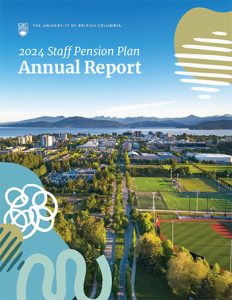Receive your Staff Pension Plan Update Newsletter by email
If you would like to receive your newsletter by email, follow the instructions below:
| Active members (contributing to the Plan) |
Active members will be automatically signed up for the electronic newsletter. It will be emailed to you at your primary work email address. If you do not have a work email address, your primary home email address indicated in in Workday will be used instead. For Workday support and resources, please visit the Integrated Service Centre. You can update your communication preferences 24/7 through myPension using your UBC Campus Wide Login. |
| Deferred Members(not making contributions and not receiving pension payments) | Sign in to myPension using your prior UBC Campus Wide Login. On the Communication Preferences page, please update or provide your email address and indicate your communication preferences. |
| Retired Members(receiving pension payments) | Sign in to myPension using your prior UBC Campus Wide Login. On the Communication Preferences page, please update or provide your email address and indicate your communication preferences. |
If you have any questions regarding signing up for the electronic newsletter, please email pension.comms@ubc.ca. Thank you for helping to reduce our carbon footprint. myPension is available 24/7 and you can log in any time to change your communication preferences.
Need help?
Visit our About myPension at UBC page for further details on how to access myPension.